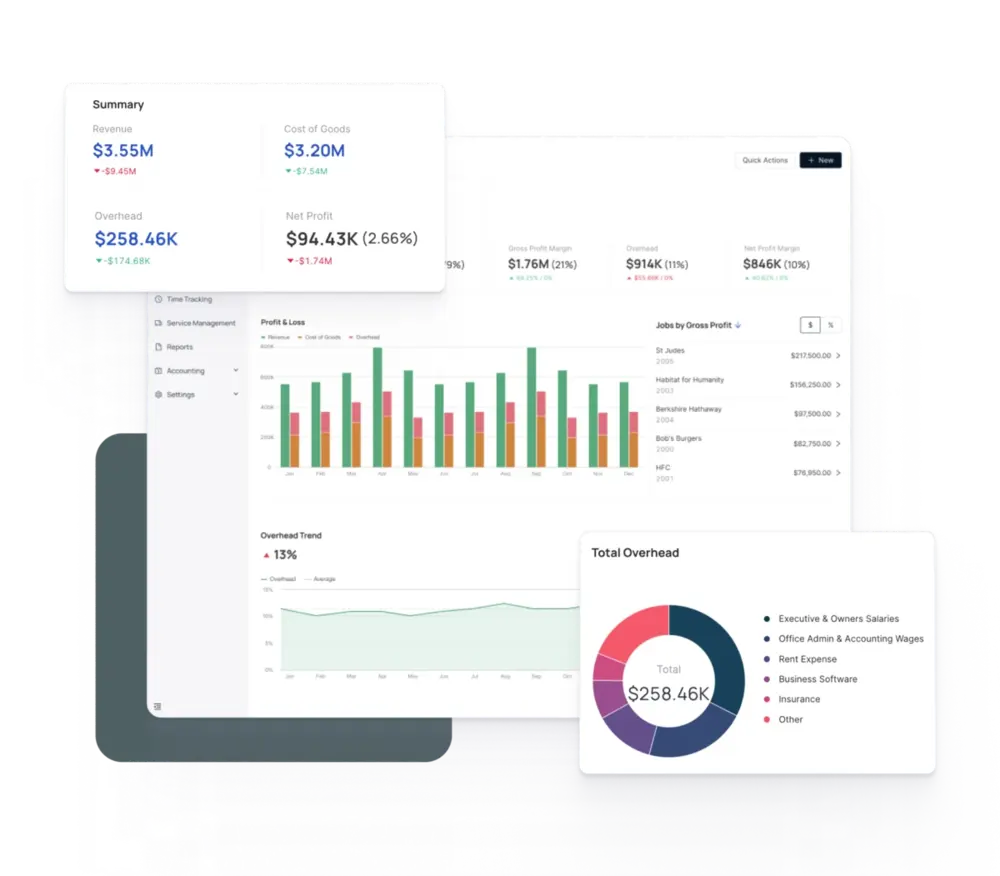Still using QuickBooks® to run your construction business?
QuickBooks wasn't built for construction. As you scale, you need purpose-built software that actually understands your business, not generic accounting with expensive workarounds.
Built for Construction, Not Adapted to It
Granular Reporting for Every Job
In CrewCost, each job is treated as its own profit center and expenses and profit are automatically attributed to the appropriate job, cost type and cost code.
Instant WIP Reports
No more waiting a few days to see your WIP report. In CrewCost, WIP reports are generated instantly with just a few clicks.
See Actuals vs. Budget Anytime
See real-time actuals vs. budget for each job, whenever you want.
Change Orders Made Easy
Change orders are easily created, attributed, and tracked within each job. Every change order updates the budget and forecast to complete the job—automatically.
Reporting Tailored to Contractors
In CrewCost, you can easily break budgets out by cost code or cost type, and see job-level forecasts.
QuickBooks vs. CrewCost
QuickBooks has everything you need for basic accounting, but it lacks the construction-specific features you need to scale.
- General Ledger
- Account Receivables
- Account Payables
- General Reporting
- Job Costing
- Change Order Management
- Job Progress + WIP Reporting
- Progress Billing
- Cost Types + Cost Codes
- Mobile Time Tracking
- Estimate vs. Actual Reports
- Retainage Tracking
- General Ledger
- Account Receivables
- Account Payables
- General Reporting
- Mobile Time Tracking
- Job Costing
- Estimate vs. Actual Reports
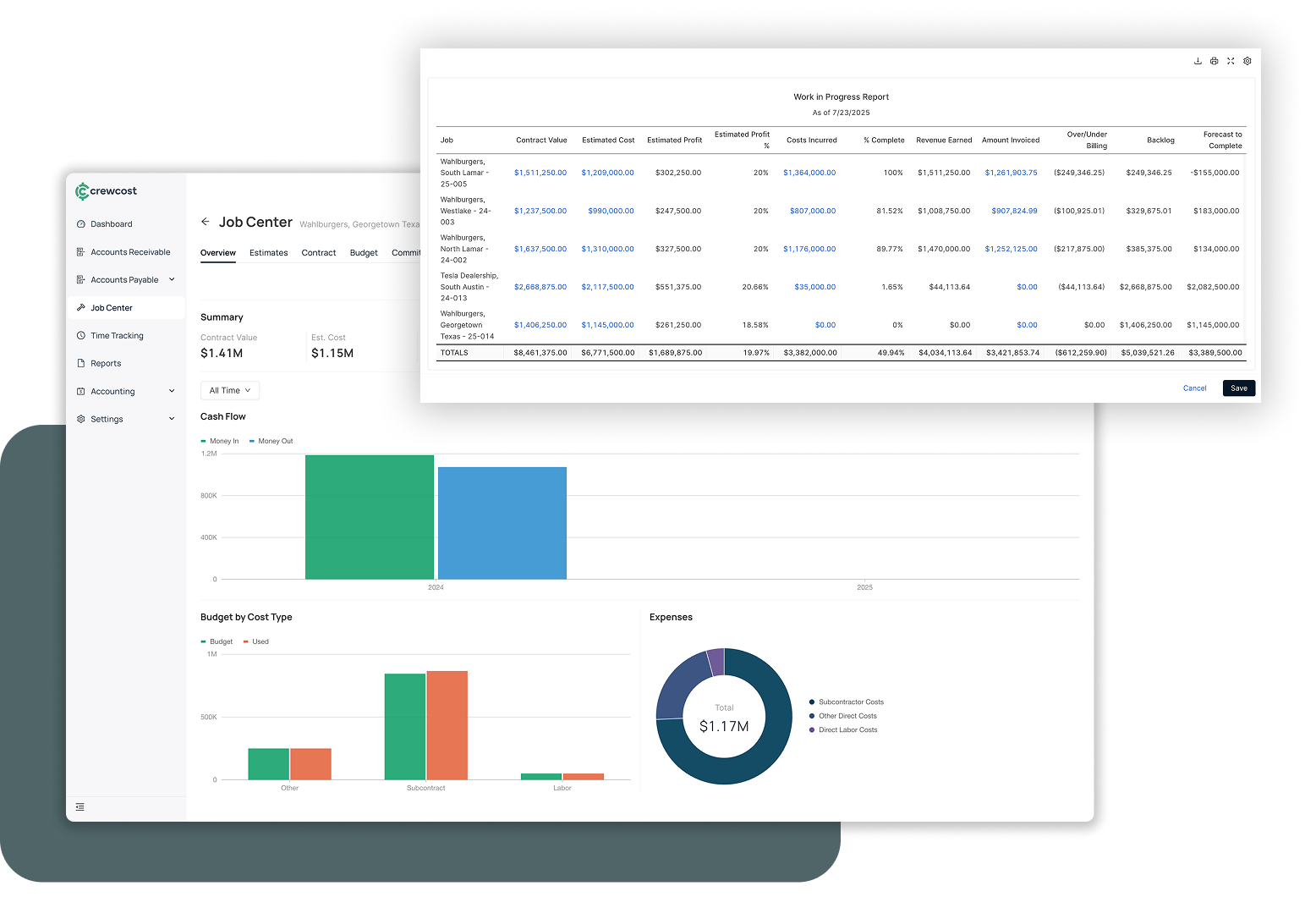
When You Start Growing, QuickBooks Stops Working
When you're starting out, QuickBooks' user-friendly interface and basic accounting tools are enough to get the job done. But as your business grows, the spreadsheets and manual work you need to bolt on become a burden—eating into your time and profit margins.
The problem? Most alternatives are clunky legacy ERPs that are hard to use, expensive to implement, and often stuck on-premise, requiring extra infrastructure and IT maintenance.
CrewCost solves this by offering a complete accounting platform built from the ground up for construction contractors. Instead of juggling QuickBooks, multiple spreadsheets, and hours of manual entry, CrewCost brings everything together—automating AP, streamlining project-based accounting, and delivering reporting built specifically for construction.
Put CrewCost to work
And make sure your hard work doesn’t go to waste. See how our cloud-based construction accounting, job costing, and time-tracking tools can improve your cash flow and bottom line.