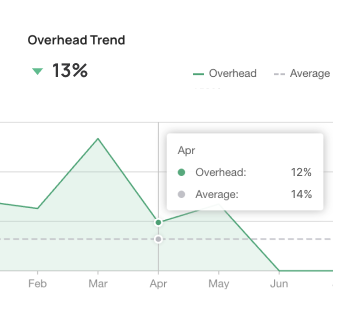Construction Job Costing Built to Protect Profitability
Stop worrying about your profit margins shrinking as a job goes on. Set up job budgets automatically and easily track actual costs against estimated costs to ensure your jobs stay profitable.
Stop worrying about your profit margins shrinking as a job goes on. Set up job budgets automatically and easily track actual costs against estimated costs to ensure your jobs stay profitable.
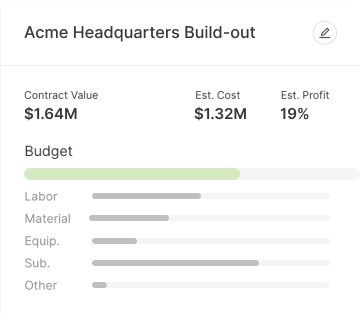
If you’re manually tracking project costs, you can’t catch budget overruns until it’s too late to correct course. CrewCost helps you understand how every project cost impacts your overall budget in real-time, so you can gain full control over your profitability and address any issues before it’s too late.
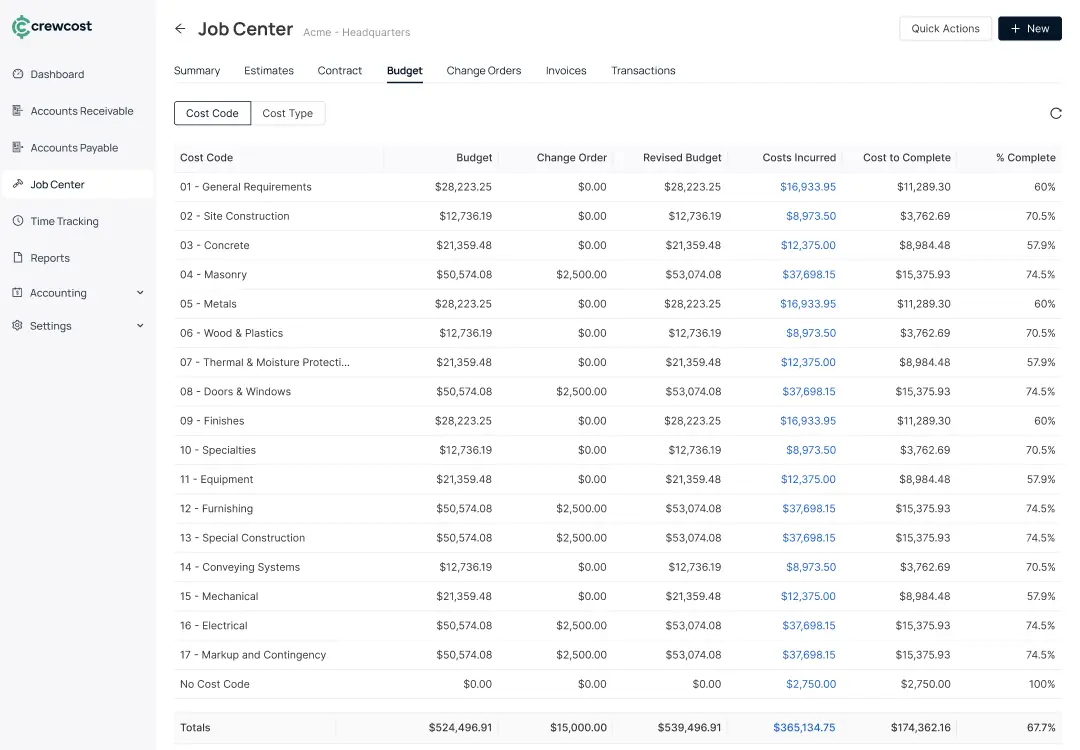
Tired of third party integrations that don’t quite work together? In CrewCost, all the data you need to job cost is already there in our accounting tool built specifically for construction.
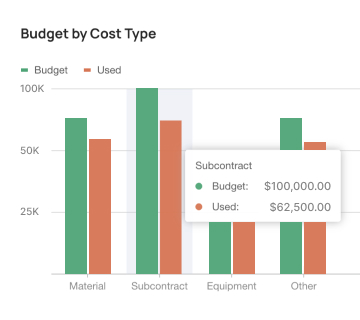
See WIP reporting at the job and company level.
https://21986953.fs1.hubspotusercontent-na1.net/hubfs/21986953/Website%20Page%20Main%20Assets/General%20contractor%20working%20on%20business%20finances-1.jpg https://21986953.fs1.hubspotusercontent-na1.net/hubfs/21986953/UI/wip%20report%20in%20crewcost.pngCreate change orders that update the budget and forecast to complete the job.
https://21986953.fs1.hubspotusercontent-na1.net/hubfs/21986953/Website%20Page%20Main%20Assets/General%20contractor%20working%20on%20business%20finances-1.jpg https://21986953.fs1.hubspotusercontent-na1.net/hubfs/21986953/UI/change%20order%20form%20crewcost%20360x320.pngDrill down into every cost code and cost type to see exactly what ate your budget.
https://21986953.fs1.hubspotusercontent-na1.net/hubfs/21986953/Website%20Page%20Main%20Assets/General%20contractor%20working%20on%20business%20finances-1.jpg https://21986953.fs1.hubspotusercontent-na1.net/hubfs/21986953/UI/Crewcost%20job%20budget%20card.jpg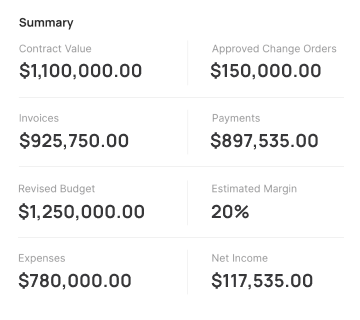

Job costing is tough to do in generic software. And of course the construction-specific softwares that do it come with weeks of custom implementation and a hefty price tag.
CrewCost is designed to work for your construction company out of the box. No implementation fees and no wrestling with poorly-fit tools for weeks on end. It just works.
Try it for yourself in our 30-day free trial — no credit card required.
Affordable for emerging contractors, without weeks of implementation or hefty fees.
Skip the VPNs and access CrewCost's 100% cloud-based software from anywhere.
And make sure your hard work doesn’t go to waste. See how our cloud-based construction accounting, job costing, and time-tracking tools can improve your cash flow and bottom line.