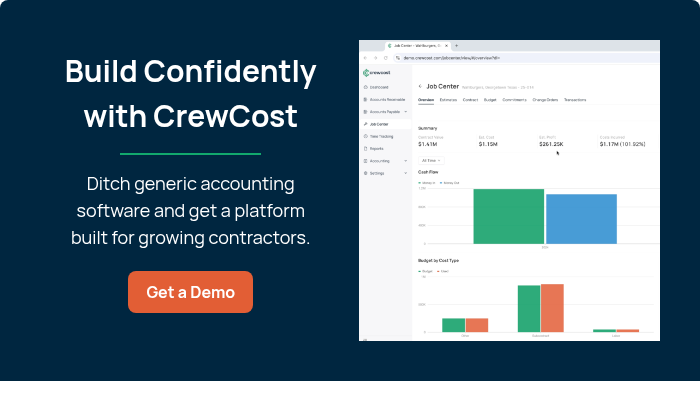There are plenty of reasons why you might be ready to make the switch to a new construction accounting system. Whether you’re looking to upgrade to a more advanced platform or just want to be able to do more with less effort, the right accounting tool can go a long way to helping you build a more profitable business. Most of the time though, importing your accounting data into a new system isn’t as simple as 1, 2, 3.
While it might seem like a daunting task at first, properly prepping your data for transfer will ensure a smooth migration and help you keep the most accurate financial records possible. Ready to dig into your new accounting system? Follow these five steps to make sure your data is transferred correctly and completely.
How to Transition Your Accounting Data in 5 Steps
Step 1: Get Organized
Once you’ve selected a new accounting software, you’ll want to prepare your existing data for transfer. This means cleaning up your data and making sure it’s organized in a way that can be easily imported into your new system.
You might need to export the data from your existing system into a format that’s compatible with the new system (for example: a CSV file vs. Excel sheet). While you’re at it, make a final pass over your data to make sure everything looks accurate and complete.
Step 2: Identify Your Data Types
Once everything is organized and cleaned up, you’ll want to identify the types of data you’re working with. By doing this, you’ll get a better idea of what actually needs to be imported into the new system, and how it should be organized.
You probably work with a variety of data types, including:
Chart of accounts: This is a list of all the accounts used by your business, including assets, liabilities, equity, revenue, and expenses.
Transactions: The individual financial transactions recorded in your accounting system (invoices, payments, and journal entries).
Customer and vendor data: Information about your customers and vendors, such as contact information, payment terms, and purchase history.
Inventory data: If you sell physical products, you’ll need to import information about your inventory, including product names, SKUs, and quantities.
Step 3: Prep for Import
It’s easy for things to go wrong during transfer if you’re not careful, so before you start uploading everything, it’s a good idea to make a plan.
First up is double-checking again that the data you want to import is accurate, complete, and is formatted in a way that’s compatible with the new system. Next, you’ll want to determine the right mapping of accounts and other data between the old and new systems. To make this process easier, we recommend creating a detailed plan that outlines each step of the import process. This plan should include a timeline, a list of required resources, and a contingency plan in case any issues pop up.
Step 4: Execute and Verify
Once your data has been prepped and you’ve got a plan in place, it is time to actually execute the import process. During this step, you’ll upload your data into your new accounting system and check to make sure everything has been imported correctly.
Keep a close eye on this process, and try to address any issues that come up as soon as you can. You may have to make adjustments to your mapping of accounts or other data, or troubleshoot errors.
Once the data has been imported, verify that it has been imported correctly and that all account balances and other financial data are accurate. For some extra peace of mind, we also recommend running reports and comparing data to the original source to ensure there are no discrepancies.
Step 5: Conduct a Post-Import Review
Your new system is up-and-running, and you’ve imported your data – congrats! Now it’s time for one last step to make sure your new system is running as efficiently as possible. Here’s how to do that through a post-import review:
First, conduct a quick data accuracy check. Focus on:
- Account Balances: Verify that all your account balances match those in the old accounting system.
- Transaction History: Check that all transactions have been transferred correctly, including transaction dates, amounts, and other relevant details.
- Customer and Vendor Information: Ensure that all customer and vendor information, such as contact details and payment terms, has been accurately transferred.
- Inventory Records: Verify that all inventory records, including quantities and values, have been correctly transferred.
Next, let’s test your new system’s performance and identify any areas for improvement. Here are some key areas to focus on during the system efficiency evaluation:
- Processing Speed: Evaluate the system’s processing speed to make sure it’s fast enough to handle your company’s accounting needs.
- Ease of Use: Assess the new accounting system’s user interface and determine whether it is intuitive and user-friendly.
- Reporting Capabilities: Verify that the new accounting system can generate the necessary reports to meet your accounting requirements.
- Integration with Other Systems: Evaluate the new accounting system’s ability to integrate with other systems, such as payroll or inventory management.
Why do we recommend this process? Because by conducting a system efficiency evaluation, you can quickly identify any areas for improvement and make adjustments to make sure your new accounting system actually meets your business’s needs.
3 Common Data migration Roadblocks to Watch For
There are a few things that will turn your migration into a headache. Watch out for these issues:
Formatting issues: Your current accounting data may be in a different format than the new system requires. For example, your current system may use a different currency or date format than the new system. This is usually an easy fix!
Data mapping: You’ll need to map your current data to the appropriate fields in the new system. This can be challenging if the new system uses different terminology or has different data requirements. Before importing new data, take the time to get to know your new system and see if it has any special data requirements.
Inaccuracies: Before importing any data into your new system, double check that your current data is accurate and complete. This may require cleaning up your data or reconciling accounts before the migration.
Migrating to a new construction accounting system doesn’t have to be a big lift, especially if you take the time to properly prepare your data beforehand. By following the steps outlined above, you’ll be able to import all of your company’s most important data – without excessive downtime.
Further Reading: