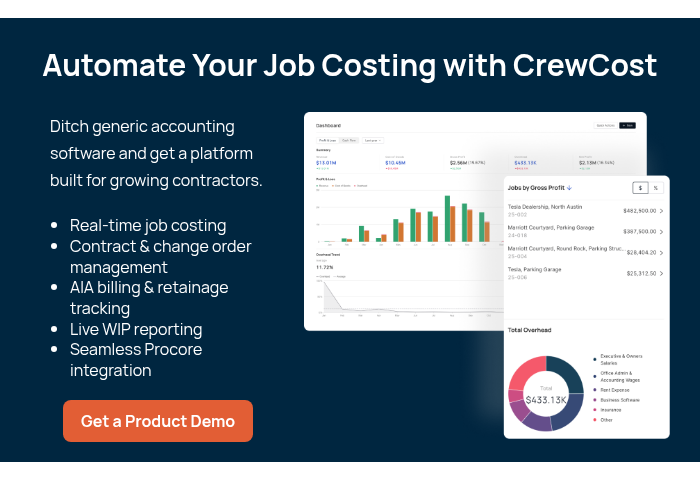Contractors can use this free Google Sheets construction budget template [with a spot for your logo] to plan and track job budgets. It has everything you need to make the job easy including auto-fill CSI cost codes and graphs that break down your costs by cost type.
💥 Download your project budget template
Using the Template
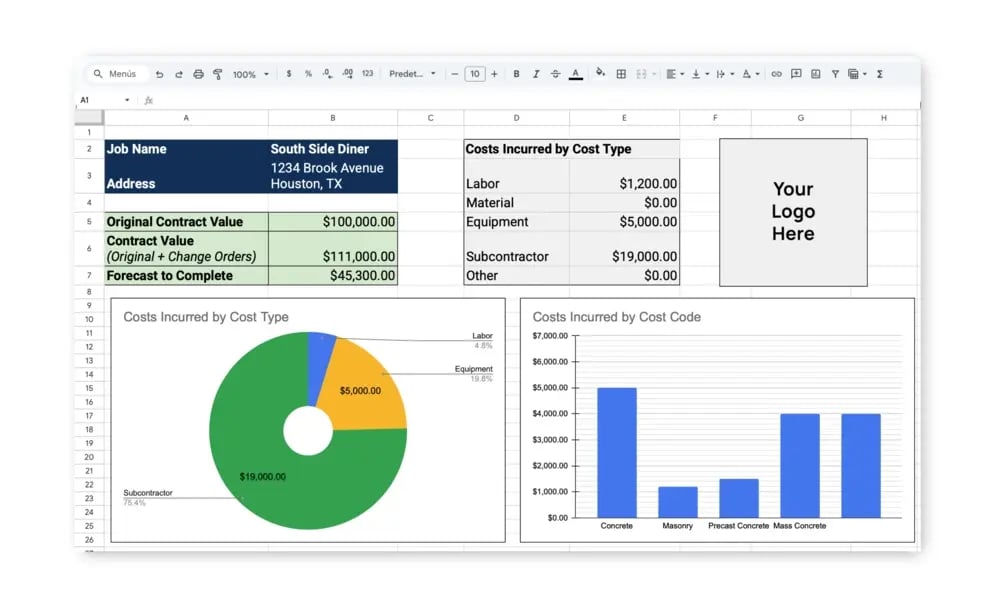
On the first tab, you can see an overview of your job's progress and cost breakdown, automatically updated from your budget sheet.
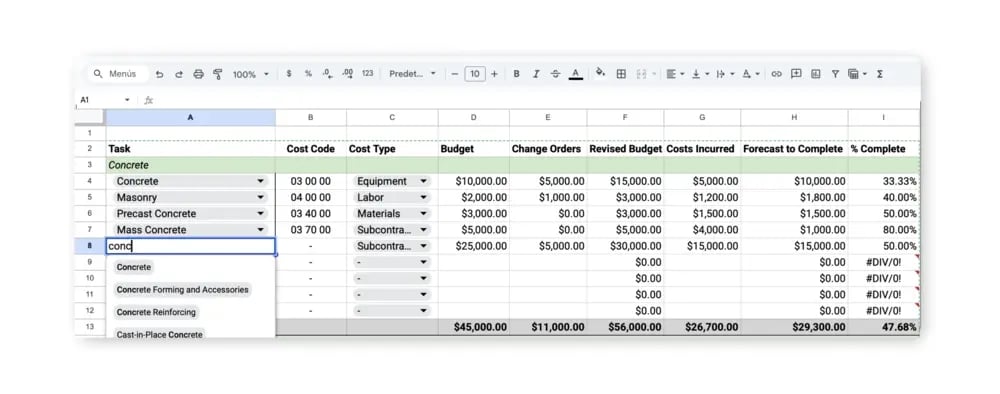
On the second tab, you can enter your budget items. Start typing a cost code name to see available options. Once selected, the cost code number will automatically fill in. Add in your budget, change orders and how much cost has been incurred to date and the revised budget, forecast, and % to complete will automatically calculate.
Automating Your Budgets
When you're ready to automate your job budgets, check out CrewCost. It's construction accounting software with everything contractors need to keep a pulse on their business's finances.
In CrewCost, you can easily track a project from estimate to completion, and see all that data roll up into your overall accounting. Schedule a demo and see how CrewCost can help you build a more profitable construction business.
The CrewCost Team consists of men and women who have worked in the construction industry as project managers, general contractors, sub contractors and more. They share their decades of experience on our blog as a way to help other contractors grow healthier and more profitable businesses.